Creating a Sereneview Custom Curtain is easy:
1) Select a curtain size,
2) Select a style – Landscape or Window Frame and frame color,
3) Select a photo — all photos will fit the selected size,
4) Select a curtain height, including mesh.
Custom sizes and color matching are available on request.
For help with the Image Library, call 1-888-515-6578.

Eleven Balloons
Albuquerque, New Mexico
Albuquerque, New Mexico

Fifteen BalloonsAlbuquerque, New Mexico

Thirty BalloonsAlbuquerque, New Mexico

Fifty BalloonsAlbuquerque, New Mexico

The DogsAlbuquerque, New Mexico

The FishAlbuquerque, New Mexico

Eleven Balloons
Albuquerque, New Mexico
Albuquerque, New Mexico

Fifteen BalloonsAlbuquerque, New Mexico

Thirty BalloonsAlbuquerque, New Mexico

Fifty BalloonsAlbuquerque, New Mexico

The DogsAlbuquerque, New Mexico

The FishAlbuquerque, New Mexico

Eleven Balloons
Albuquerque, New Mexico
Albuquerque, New Mexico

Fifteen BalloonsAlbuquerque, New Mexico

Thirty BalloonsAlbuquerque, New Mexico

Fifty BalloonsAlbuquerque, New Mexico

The DogsAlbuquerque, New Mexico

The FishAlbuquerque, New Mexico

Eleven Balloons
Albuquerque, New Mexico
Albuquerque, New Mexico

Fifteen BalloonsAlbuquerque, New Mexico

Thirty BalloonsAlbuquerque, New Mexico

Fifty BalloonsAlbuquerque, New Mexico

The DogsAlbuquerque, New Mexico

The FishAlbuquerque, New Mexico

Eleven Balloons
Albuquerque, New Mexico
Albuquerque, New Mexico

Fifteen Balloons
Albuquerque, New Mexico
Albuquerque, New Mexico

Thirty Balloons
Albuquerque, New Mexico
Albuquerque, New Mexico

Fifty Balloons
Albuquerque, New Mexico
Albuquerque, New Mexico

The Dogs
Albuquerque, New Mexico
Albuquerque, New Mexico

The Fish
Albuquerque, New Mexico
Albuquerque, New Mexico

Fifteen Balloons
Albuquerque, New Mexico
Albuquerque, New Mexico

Thirty Balloons
Albuquerque, New Mexico
Albuquerque, New Mexico

Fifty Balloons
Albuquerque, New Mexico
Albuquerque, New Mexico

The Dogs
Albuquerque, New Mexico
Albuquerque, New Mexico

The Fish
Albuquerque, New Mexico
Albuquerque, New Mexico

Fifteen Balloons
Albuquerque, New Mexico
Albuquerque, New Mexico

Thirty Balloons
Albuquerque, New Mexico
Albuquerque, New Mexico

Fifty Balloons
Albuquerque, New Mexico
Albuquerque, New Mexico

The Dogs
Albuquerque, New Mexico
Albuquerque, New Mexico

The Fish
Albuquerque, New Mexico
Albuquerque, New Mexico

AquariumCerritos, California

Big Sur
Big Sur, California
Big Sur, California

Caribbean BeachGreat Exuma, Bahamas

Catalina LupinAvalon, California

Crystal CoveLaguna Beach, California

Goat HarborAvalon, California

Hanalei BayHanalei, Hawaii

Hanalei PierHanalei, Hawaii

Hanalei Tide PoolsHanalei, Hawaii

Haula BeachKoloa, Hawaii

IslamoradaIslamorada, Florida

Julia Pfeiffer Burns State ParkBig Sur, California

Kalalau LookoutKaui, Hawaii

Ke’e BeachKaui, Hawaii

Key West PalmsMarathon Key, Florida

Key West PierMarathon Key, Florida

KiahunaKaui, Hawaii

KoloaKoloa, Hawaii

Little HarborAvalon, California

Pacific Coast Highway 1San Simeon, California

Palm GroveGreat Exuma, Bahamas

Parsons LandingAvalon, California

PoipuKaui, Hawaii

St. RegisKaui, Hawaii

St. Regis BeachKaui, Hawaii

Swaying PalmsGreat Exuma, Bahamas

Tropical BreezeGreat Exuma, Bahamas

Two HarborsAvalon, California

Wai’oli BeachKaui, Hawaii

Aspen RoadMonarch, Colorado

AspensGrand Teton N.P. – Wyoming

Baring FallsGlacier N.P. – Montana

Baseline FlatsGrand Teton N.P. – Wyoming

Beaver PondWarrensburg, New York

Bradley LakeGrand Teton N.P. – Wyoming

Carizzo PlainSanta Margarita, California

Central CoastPaseo Robles, California

Colorado WildflowersCrested Butte, Colorado

Continental DivideGlacier N.P. – Montana

Copper LakeCrested Butte, Colorado

Cowpens LakeCow Pens, South Carolina

Emma Matilda LakeGrand Teton N.P. – Wyoming

Field o’ FlowersSanta Margarita, California

Hanalei ValleyHanalei, Hawaii

Havasu FallsSupai, Arizona

Havasu Falls OverlookSupai, Arizona

Hulela StreamKauai, Hawaii

Kapa’a StreamKauai, Hawaii

Lamar ValleyYellowstone N.P. – Wyoming

Leigh LakeGrand Teton N.P. – Wyoming

Lupin MeadowYellowstone N.P. – Wyoming

Marshall PassSargents, Colorado

Merced RiverYosemite N.P. – California

Mooney FallsSupai, Arizona

Mossbrae FallsDunsmuir, California

Old FaithfulYellowstone N.P. – Wyoming

Oxbow BendGrand Teton N.P. – Wyoming

Phelps CreekGrand Teton N.P. – Wyoming

Phelps LakeGrand Teton N.P. – Wyoming

Red Rock FallsGlacier N.P. – Montana

Rocky Mountain Glacier LilliesCrested Butte, Colorado

Schwabachers LandingGrand Teton N.P. – Wyoming

SedonaSedona, Arizona

Slough CreekYellowstone N.P. – Wyoming

Snake River OverlookGrand Teton N.P. – Wyoming

Summer MistCrested Butte, Colorado

Teton OverlookGrand Teton N.P. – Wyoming

Virginia CreekGlacier N.P. – Montana

Wailua FallsKauai, Hawaii

Yosemite ValleyYosemite N.P. – California

Garden BloomKeukenhof B.G.-Lisse, Netherlands

Garden BridgeKeukenhof B.G.-Lisse, Netherlands

Monet’s GardenGiverny, France

Old Mill RdMason, Texas

Reflecting PondKeukenhof B.G.-Lisse, Netherlands

River BendAustin, Texas

SpringtimeKeukenhof B.G.-Lisse, Netherlands

Stout GroveCresent City, California

TranquilityKeukenhof B.G.-Lisse, Netherlands

AquariumCerritos, California

Big SurBig Sur, California

Caribbean BeachGreat Exuma, Bahamas

Catalina LupinAvalon, California

Crystal CoveLaguna Beach, California

Goat HarborAvalon, California

Hanalei BayHanalei, Hawaii

Hanalei PierHanalei, Hawaii

Hanalei Tide PoolsHanalei, Hawaii

Haula BeachKoloa, Hawaii

Havasu FallsSupai, Arizona

Havasu Falls OverlookSupai, Arizona

IslamoradaIslamorada, Florida

Julia Pfeiffer Burns State ParkBig Sur, California

Kalalau LookoutKaui, Hawaii

Ke’e BeachKaui, Hawaii

Key West Palms Marathon Key, Florida

Key West Pier Marathon Key, Florida

KiahunaKaui, Hawaii

KoloaKoloa, Hawaii

Little HarborAvalon, California

Mooney FallsSupai, Arizona

Pacific Coast Highway 1San Simeon, California

Palm GroveGreat Exuma, Bahamas

Parsons LandingAvalon, California

PoipuKaui, Hawaii

St. RegisKaui, Hawaii

St. Regis BeachKaui, Hawaii

St. Regis BeachKaui, Hawaii

Tropical BreezeGreat Exuma, Bahamas

Two HarborsAvalon, California

Wai’oli BeachKaui, Hawaii

Aspen RoadMonarch, Colorado

AspensGrand Teton N.P. – Wyoming

Baring FallsGlacier N.P. – Montana

Baseline FlatsGrand Teton N.P. – Wyoming

Beaver PondWarrensburg, New York

Bradley LakeGrand Teton N.P. – Wyoming

Carizzo PlainSanta Margarita, California

Central CoastPaseo Robles, California

Colorado WildflowersCrested Butte, Colorado

Continental DivideGlacier N.P. – Montana

Copper LakeCrested Butte, Colorado

Cowpens LakeCow Pens, South Carolina

Emma Matilda LakeGrand Teton N.P. – Wyoming

Field o’ FlowersSanta Margarita, California

Hanalei BayHanalei, Hawaii

Hulela StreamKauai, Hawaii

Kapa’a StreamKauai, Hawaii

Lamar ValleyYellowstone N.P. – Wyoming

Leigh LakeGrand Teton N.P. – Wyoming

Lupin MeadowYellowstone N.P. – Wyoming

Marshall PassSargents, Colorado

Merced RiverYosemite N.P. – California

Mossbrae FallsDunsmuir, California

Old FaithfulYellowstone N.P. – Wyoming

Oxbow BendGrand Teton N.P. – Wyoming

Phelps CreekGrand Teton N.P. – Wyoming

Phelps LakeGrand Teton N.P. – Wyoming

Red Rock FallsGlacier N.P. – Montana

Rocky Mountain Glacier LilliesCrested Butte, Colorado

Schwabachers LandingGrand Teton N.P. – Wyoming

SedonaSedona, Arizona

Slough CreekYellowstone N.P. – Wyoming

Snake River OverlookGrand Teton N.P. – Wyoming

Summer MistCrested Butte, Colorado

Teton OverlookGrand Teton N.P. – Wyoming

Virginia CreekGlacier N.P. – Montana

Wailua FallsKauai, Hawaii

Wild Goose IslandGlacier N.P. – Montana

Yosemite ValleyYosemite N.P. – California

Garden BloomKeukenhof B.G.-Lisse, Netherlands

Garden BridgeKeukenhof B.G.-Lisse, Netherlands

Monet’s GardenGiverny, France

Old Mill RdMason, Texas

Reflecting PondKeukenhof B.G.-Lisse, Netherlands

River BendAustin, Texas

SpringtimeKeukenhof B.G.-Lisse, Netherlands

Stout GroveCresent City, California

Taro FieldKauai, Hawaii

TranquilityKeukenhof B.G.-Lisse, Netherlands

Big SurBig Sur, California

Catalina LupinAvalon, California

Crystal CoveLaguna Beach, California

Goat HarborAvalon, California

Hanalei BayHanalei, Hawaii

Hanalei PierHanalei, Hawaii

Hanalei Tide PoolsHanalei, Hawaii

Haula BeachKoloa, Hawaii

Havasu FallsSupai, Arizona

Havasu Falls OverlookSupai, Arizona

IslamoradaIslamorada, Florida

Julia Pfeiffer Burns State ParkBig Sur, California

Kalalau LookoutKaui, Hawaii

Ke’e BeachKaui, Hawaii

KiahunaKaui, Hawaii

KoloaKoloa, Hawaii

Little HarborAvalon, California

Pacific Coast Highway 1San Simeon, California

Parsons LandingAvalon, California

PoipuKaui, Hawaii

St. RegisKaui, Hawaii

St. Regis BeachKaui, Hawaii

Two HarborsAvalon, California

Wai’oli BeachKaui, Hawaii

Aspen RoadMonarch, Colorado

AspensGrand Teton N.P. – Wyoming

Baring FallsGlacier N.P. – Montana

Baseline FlatsGrand Teton N.P. – Wyoming

Beaver PondWarrensburg, New York

Bradley LakeGrand Teton N.P. – Wyoming

Carizzo PlainSanta Margarita, California

Central CoastPaseo Robles, California

Colorado WildflowersCrested Butte, Colorado

Continental DivideGlacier N.P. – Montana

Copper LakeCrested Butte, Colorado

Cowpens LakeCow Pens, South Carolina

Emma Matilda LakeGrand Teton N.P. – Wyoming

Field o’ FlowersSanta Margarita, California

Hanalei ValleyHanalei, Hawaii

Hulela StreamKauai, Hawaii
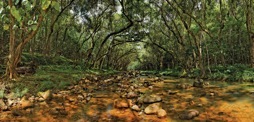
Kapa’a StreamKauai, Hawaii

Lamar ValleyYellowstone N.P. – Wyoming

Leigh LakeGrand Teton N.P. – Wyoming

Lupin MeadowYellowstone N.P. – Wyoming

Marshall PassSargents, Colorado

Merced RiverYosemite N.P. – California

Mooney FallsSupai, Arizona

Mossbrae FallsDunsmuir, California

Old FaithfulYellowstone N.P. – Wyoming

Oxbow BendGrand Teton N.P. – Wyoming

Phelps CreekGrand Teton N.P. – Wyoming

Phelps LakeGrand Teton N.P. – Wyoming

Red Rock FallsGlacier N.P. – Montana

Rocky Mountain Glacier LilliesCrested Butte, Colorado

Schwabachers LandingGrand Teton N.P. – Wyoming

SedonaSedona, Arizona

Slough CreekYellowstone N.P. – Wyoming

Snake River OverlookGrand Teton N.P. – Wyoming

Summer MistCrested Butte, Colorado

Teton OverlookGrand Teton N.P. – Wyoming

Virginia CreekGlacier N.P. – Montana

Wailua FallsKauai, Hawaii

Wild Goose IslandGlacier N.P. – Montana

Yosemite ValleyYosemite N.P. – California

Monet’s GardenGiverny, France

Old Mill RdMason, Texas

River BendAustin, Texas

SpringtimeKeukenhof B.G.-Lisse, Netherlands

Stout GroveCresent City, California

Taro FieldKauai, Hawaii

Big SurBig Sur, California

Catalina LupinAvalon, California

Crystal CoveLaguna Beach, California

Goat HarborAvalon, California

Hanalei BayHanalei, Hawaii

Hanalei PierHanalei, Hawaii

Hanalei Tide PoolsHanalei, Hawaii

Haula BeachKoloa, Hawaii

Havasu FallsSupai, Arizona

Havasu Falls OverlookSupai, Arizona

IslamoradaIslamorada, Florida

Julia Pfeiffer Burns State ParkBig Sur, California

Kalalau LookoutKaui, Hawaii

Ke’e BeachKaui, Hawaii

KiahunaKaui, Hawaii

Little HarborAvalon, California

Pacific Coast Highway 1San Simeon, California

Parsons LandingAvalon, California

PoipuKaui, Hawaii

St. RegisKaui, Hawaii

St. Regis BeachKaui, Hawaii

Two HarborsAvalon, California

Wai’oli BeachKaui, Hawaii

Aspen RoadMonarch, Colorado

AspensGrand Teton N.P. – Wyoming

Baring FallsGlacier N.P. – Montana

Baseline FlatsGrand Teton N.P. – Wyoming

Beaver PondWarrensburg, New York

Bradley LakeGrand Teton N.P. – Wyoming

Carizzo PlainSanta Margarita, California

Central CoastPaseo Robles, California

Colorado WildflowersCrested Butte, Colorado

Continental DivideGlacier N.P. – Montana

Copper LakeCrested Butte, Colorado

Cowpens LakeCow Pens, South Carolina

Emma Matilda LakeGrand Teton N.P. – Wyoming

Field o’ FlowersSanta Margarita, California

Hanalei ValleyHanalei, Hawaii

Hulela StreamKauai, Hawaii

Kapa’a StreamKauai, Hawaii

Lamar ValleyYellowstone N.P. – Wyoming

Leigh LakeGrand Teton N.P. – Wyoming

Lupin MeadowYellowstone N.P. – Wyoming

Marshall PassSargents, Colorado

Merced RiverYosemite N.P. – California

Mooney FallsSupai, Arizona

Mossbrae FallsDunsmuir, California

Old FaithfulYellowstone N.P. – Wyoming

Oxbow BendGrand Teton N.P. – Wyoming

Phelps CreekGrand Teton N.P. – Wyoming

Phelps LakeGrand Teton N.P. – Wyoming

Rocky Mountain Glacier LilliesCrested Butte, Colorado

Schwabachers LandingGrand Teton N.P. – Wyoming

SedonaSedona, Arizona

Slough CreekYellowstone N.P. – Wyoming

Snake River OverlookGrand Teton N.P. – Wyoming

Summer MistCrested Butte, Colorado

Teton OverlookGrand Teton N.P. – Wyoming

Wailua FallsKauai, Hawaii

Wild Goose IslandGlacier N.P. – Montana

Yosemite ValleyYosemite N.P. – California

Monet’s GardenGiverny, France

Old Mill RdMason, Texas

River BendAustin, Texas

SpringtimeKeukenhof B.G.-Lisse, Netherlands

Stout GroveCresent City, California

Taro FieldKauai, Hawaii

Big SurBig Sur, California

Catalina LupinAvalon, California

Crystal CoveLaguna Beach, California

Hanalei BayHanalei, Hawaii

Hanalei PierHanalei, Hawaii

Hanalei Tide PoolsHanalei, Hawaii

Havasu FallsSupai, Arizona

Havasu Falls OverlookSupai, Arizona

IslamoradaIslamorada, Florida

Julia Pfeiffer Burns State ParkBig Sur, California

Ke’e BeachKaui, Hawaii

Little HarborAvalon, California

Pacific Coast Highway 1San Simeon, California

Parsons LandingAvalon, California

PoipuKaui, Hawaii

St. RegisKaui, Hawaii

St. Regis BeachKaui, Hawaii

Two HarborsAvalon, California

Wai’oli BeachKaui, Hawaii

Aspen RoadMonarch, Colorado

AspensGrand Teton N.P. – Wyoming

Baseline FlatsGrand Teton N.P. – Wyoming

Beaver PondWarrensburg, New York

Bradley LakeGrand Teton N.P. – Wyoming

Carizzo PlainSanta Margarita, California

Central CoastPaseo Robles, California

Colorado WildflowersCrested Butte, Colorado

Continental DivideGlacier N.P. – Montana

Copper LakeCrested Butte, Colorado

Cowpens LakeCow Pens, South Carolina

Emma Matilda LakeGrand Teton N.P. – Wyoming

Field o’ FlowersSanta Margarita, California

Hulela StreamKauai, Hawaii

Kapa’a StreamKauai, Hawaii

Lamar ValleyYellowstone N.P. – Wyoming

Leigh LakeGrand Teton N.P. – Wyoming

Lupin MeadowYellowstone N.P. – Wyoming

Marshall PassSargents, Colorado

Merced RiverYosemite N.P. – California

Mooney FallsSupai, Arizona

Mossbrae FallsDunsmuir, California

Old FaithfulYellowstone N.P. – Wyoming

Oxbow BendGrand Teton N.P. – Wyoming

Phelps LakeGrand Teton N.P. – Wyoming

Rocky Mountain Glacier LilliesCrested Butte, Colorado

Schwabachers LandingGrand Teton N.P. – Wyoming

SedonaSedona, Arizona

Slough CreekYellowstone N.P. – Wyoming

Snake River OverlookGrand Teton N.P. – Wyoming

Summer MistCrested Butte, Colorado

Teton OverlookGrand Teton N.P. – Wyoming

Wailua FallsKauai, Hawaii

Wild Goose IslandGlacier N.P. – Montana

Yosemite ValleyYosemite N.P. – California

Monet’s GardenGiverny, France

Old Mill RdMason, Texas

River BendAustin, Texas

SpringtimeKeukenhof B.G.-Lisse, Netherlands

Stout GroveCresent City, California

Big SurBig Sur, California

Catalina LupinAvalon, California

Crystal CoveLaguna Beach, California

Hanalei PierHanalei, Hawaii

Hanalei Tide PoolsHanalei, Hawaii

Havasu FallsSupai, Arizona

IslamoradaIslamorada, Florida

Julia Pfeiffer Burns State ParkBig Sur, California

Ke’e BeachKaui, Hawaii

Little HarborAvalon, California

Pacific Coast Highway 1San Simeon, California

Parsons LandingAvalon, California

PoipuKaui, Hawaii

St. RegisKaui, Hawaii

St. Regis BeachKaui, Hawaii

Two HarborsAvalon, California

Wai’oli BeachKaui, Hawaii

Aspen RoadMonarch, Colorado

AspensGrand Teton N.P. – Wyoming

Baseline FlatsGrand Teton N.P. – Wyoming

Beaver PondWarrensburg, New York

Carizzo PlainSanta Margarita, California

Central CoastPaseo Robles, California

Colorado WildflowersCrested Butte, Colorado

Continental DivideGlacier N.P. – Montana

Cowpens LakeCow Pens, South Carolina

Emma Matilda LakeGrand Teton N.P. – Wyoming

Field o’ FlowersSanta Margarita, California

Hulela StreamKauai, Hawaii

Kapa’a StreamKauai, Hawaii

Lamar ValleyYellowstone N.P. – Wyoming

Lupin MeadowYellowstone N.P. – Wyoming

Marshall PassSargents, Colorado

Merced RiverYosemite N.P. – California

Mooney FallsSupai, Arizona

Mossbrae FallsDunsmuir, California

Old FaithfulYellowstone N.P. – Wyoming

Oxbow BendGrand Teton N.P. – Wyoming

Rocky Mountain Glacier LilliesCrested Butte, Colorado

Schwabachers LandingGrand Teton N.P. – Wyoming

SedonaSedona, Arizona

Snake River OverlookGrand Teton N.P. – Wyoming

Summer MistCrested Butte, Colorado

Teton OverlookGrand Teton N.P. – Wyoming

Monet’s GardenGiverny, France

Old Mill RdMason, Texas

SpringtimeKeukenhof B.G.-Lisse, Netherlands

Stout GroveCresent City, California

Big SurBig Sur, California

Catalina LupinAvalon, California

Hanalei Tide PoolsHanalei, Hawaii

Julia Pfeiffer Burns State ParkBig Sur, California

St. RegisKaui, Hawaii

St. Regis BeachKaui, Hawaii

AspensGrand Teton N.P. – Wyoming

Baseline FlatsGrand Teton N.P. – Wyoming

Carizzo PlainSanta Margarita, California

Cowpens LakeCow Pens, South Carolina

Emma Matilda LakeGrand Teton N.P. – Wyoming

Lupin MeadowYellowstone N.P. – Wyoming

Mooney FallsSupai, Arizona

Oxbow BendGrand Teton N.P. – Wyoming

SedonaSedona, Arizona

Snake River OverlookGrand Teton N.P. – Wyoming

SpringtimeKeukenhof B.G.-Lisse, Netherlands

SpringtimeKeukenhof B.G.-Lisse, Netherlands
Please choose a curtain width first.
Please choose an Image in Step 3 first.
If you are trying a new image, be sure to click the “Generate Preview PDF” button again to create a fresh view.
This form is only for you to preview a curtain. If you want to request a sample curtain, please fill out this form. If you have any questions, please contact Loren at 888-515-6578.


